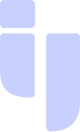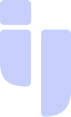MyPlace
Groups
Designing an intuitive group creation process to build a global community
Vertical
Team and Timeline
2 Product Design students
5 weeks
Scope of Work
Product Strategy
Copywriting
User Research
UX Design
UI Design
Prototyping
Usability Testing
Tools
Dovetail
Zoom
Loom
Figjam
Notion
Maze
Figma
Overview
MyPlace is a home-sharing platform that allows users to share their homes exclusively with trusted individuals. While still in closed beta, the platform has garnered a substantial user base worldwide, united in a commitment to build a strong community.
The primary goal of Groups is to further increase trust between users, and provide an easier way to form smaller and more intimate communities on the platform. Similar to other products that have Groups, Forums, or Marketplaces, it can be a way for people who share common interests or backgrounds to connect.
The brief was to design a smooth group creation experience.
The Challenge
Users are currently unable to create and join groups on the platform without the assistance of a MyPlace admin, which creates an additional barrier to using Groups.
Even after joining a group, the existing functionality of Groups is limited and doesn't provide additional value for users who join.
In addition to the challenge from the brief, following the exploration from the user research, my design targets the following questions:
How might we provide a smooth group creation experience?
How might we make requesting a stay/home exchanging more intuitive?
How might we increase engagement and strengthen loose social connections?
How might we increase trust between group members?
Why it matters?
Not only will Groups help users build a trusting community on and offline and enhance their travel experiences through home-sharing, but more successful experiences with home-sharing on the platform will increase user satisfaction and net promoter score (NPS), leading to increase in user base to support continued business growth and potentially expansion into other verticals in the travel and hospitality sector.
Desired outcomes
A high system usability score (SUS) for the overall experience, but specifically on the group creation process
Increase conversion rates for home exchanges
Increase in engagement and active groups
Let’s dive in
The Process
Over the span of 5 weeks, I tackled the redesign alongside one other Product Designer by adopting the Design Thinking framework. Both of us were equally involved in each phase of the design process, and allowed spaces for both individual exploration and collaboration.
Although we collaborated through the entire process, the final designs and working prototypes featured are my own work.
Discovery
Heuristic Evaluation
To have a good understanding of the current product, I conducted a usability audit on the current experience using the Usability Heuristics principles as a reference.
Wow Moments
The design is accessible and user-friendly, with a clear navigation
Pain Points
The Groups entry point is hidden from the homepage or navigation
The platform lacks educational resources to inform users about its offerings and safety and privacy measures
The Groups feature lacks engaging functionality
User Interviews
I conducted interviews with members of my own community, which I believed to be a representative sample of MyPlace's target audience. Since the participants were from different parts of the world, the interviews were conducted virtually.
Interview structure
Open-ended questions to understand the experience and motivations behind using MyPlace and other home-sharing platforms.
Moderated usability study of the entire product - from signing up, adding a home, requesting a stay, and finding and adding a friend.
Explore the existing Groups feature and provide feedback on thoughts, behaviors, motivations, and challenges encountered.
Competitor Analysis
Once I had a holistic sense of the current user experience, I conducted an analysis of both direct and indirect competitors within the home-sharing space to better understand industry standards. This allowed me to identify opportunities for our product development in this space.
This analysis revealed an opportunity for MyPlace to emphasize home-sharing among acquaintances and strengthen loose social connections.
What we found
No sharing without trust
Users don't know everyone in the group as there is no verification or approval system in place. There is also no design for engagement in a group. This impacts the user’s feelings of safety and trust as they don’t feel comfortable sharing their home with strangers.
Hard to make the first move
Users find it awkward to initiate a stay request at someone's home unless prompted or offered by the homeowner.
Opportunity to enhance home-sharing between users of the same social circle or loose connections
The primary motivation is to stay with trusted friends or find a trusted house sitter when needed.
Income generation is a low motivator for users, as most participants reported not feeling comfortable charging friends for a stay.
Defining the problem
User Personas
To guide future ideation, I created two personas: one representing the homeowner's perspective and another representing the traveler's perspective, revealed in the Discovery phase.
Problem Space
How Might We
Through the discovery phase, it was revealed that to create an impactful and valuable experience for users in Groups, we needed to expand on the original HMW presented in the brief. We identified additional pain points and opportunities for improvement that could address business and user goals more effectively and believe that these three best addressed the problem space, to use to frame our brainstorming as we begin ideation.
How might we provide a smooth group creation process?
How might we make requesting a stay/home exchanging more intuitive?
How might we increase engagement and strengthen loose social connections?
How might we increase feelings of trust between group members?
Ideation
What can we add or improve?
To generate fresh ideas and expand our thinking, we employed ideation techniques such as Crazy 8s and Mindmapping. These methods allowed us to explore different perspectives and solutions to address our problem statement.
How do we prioritize?
To reel things in, I used a High-low/Impact-Effort matrix to prioritize our ideas with a focus on an MVP that supports the identified user challenges and business goals.
Design
With all the necessary foundations, knowledge, and preparation in place, I began to redesign the interface for the Onboarding, Adding a home, Dashboard and Groups, and Creating a Group, focusing primarily on designing a seamless Group creation flow and designing for trust.
User Flow
Proposed User Flow
Low-fidelity wireframes
After sketching out our individual mock-ups, we regrouped to present and discuss our ideas before collaboratively selecting the best features from each design.
Information Architecture
After discussing our initial designs, it was apparent that my teammate and I had differing interpretations of how the dashboard looks and functions. While my ideas leaned towards a more traditional website layout, my teammate introduced fixed elements in their designs. Through this discussion, we recognized the need to define the information architecture of the Dashboard.
To ensure a coherent content structure, we mapped out the entire Dashboard’s Information Architecture, with a particular focus on the Groups feature (highlighted in blue). This allowed us to ensure that our design decisions for the Groups feature aligned with the overall layout and content of the Dashboard.
Design System
Using the Atomic Design Framework, I created the UI Components to ensure that consistency, responsiveness, and scalability were at the forefront as I proceed toward high fidelity design.
Final Recommendations
How I designed a smooth group creation process?
All-in-one sidebar
A CTA is added to the top of the dashboard sidebar to make it easy for users to locate and trigger the group creation journey.
Easily access and search for your groups and events.
Streamlined and straightforward
Once triggered, the user will be led to a page with all the core functionalities to create a group. To reduce decision fatigue, the UI is intentionally kept simple.
How I designed to make requesting a stay/home exchanging more intuitive?
Smart Avatars
Users can easily identify whether a fellow user has a home available for stay, or is looking for a home. This can help break down barriers and help users strike up a conversation, making the dialog required to initiate a home exchange more intuitive.
Active house icon indicates home available
Disabled house icon indicates home unavailable
Orange border indicates user is seeking a home
Helpful icons to guide your posts
To decrease the barrier of creating a post, users can highlight directly the purpose of their post and what they are looking for.
No more miscommunication
To avoid any miscommunication, users can specify any help they are looking for in exchange for sharing their home, whether it be monetary or otherwise.
Make sharing easy
Users are prompted to share their new listing directly with friends or in groups after adding a listing.
Add a Cohost
Hosts are able to add a trusted friend or roommate to manage the booking or requests.
How I designed to increase trust between group members?
Protect location and verified users
To increase feelings for safety, users can choose to only show their location to verified users or friends or friends of friends.
Quick check before posting
Users can make sure their home is only shared with friends.
How I designed to increase engagement and strengthen loose social connections
Providing a space for people of the same community or loose social connections to share homes is a gap in the market for MyPlace to fill, by creating a space for these users to connect on the platform, this will also increase the home sharing conversions.
Add some flair
Users are prompted in the onboarding to add a short bio, their hometown, academic or other communities, and 3-5 interests.
While optional, this information can serve as a starting point for building connections and fostering a sense of community and connectivity.
Create and join events
Users can create and join events in their groups. Creating more opportunities for community building on and offline.
Enjoy local recommendations
The redesign of the "Adding a home" process allows users to inject personality and personal details into their listing, such as local recommendations. Users can also specify any help they are looking for in exchange for sharing their home, whether it be monetary or otherwise.
Feedback and Impact
Using the asynchronous Usability testing tool, Maze, I asked ten participants to go through the entire flow, including onboarding, adding a home, accessing and creating groups, and complete the tasks and goals of each flow. I evaluated their success rate and gathered their feedback on the entire experience.
Onboarding
8/10 participants found the onboarding process simple and intuitive. It generated a welcoming environment and appreciated the welcoming environment and the opportunity to add a personal touch to their profile.
2/10 participants provided feedback on accessibility concerns with the color contrast and font size of some of the text and buttons
Adding a home
8/10 participants found the process straightforward, engaging, welcoming, and visually pleasing.
However, 3/10 participants found the process to be too long.
Despite designing the option to save and exit the process, 2/10 participants weren’t sure if they could save the progress, exit, and come back to it later.
1/10 participants was concerned about the safety of entering the actual address on the platform.
Creating a group
8/10 participants successfully created a group.
5/10 participants provided feedback saying the process was simple and intuitive. It was also easy to invite other users to their group.
2/10 participants said the experience could benefit from adding a navigation tutorial as the groups dashboard is a little less intuitive and they were unsure what to click next.
1/10 participants reported they don’t think they have had the time to understand the purpose of groups.
Our participants gave an 8.6/10 score on the user experience of the product and found the user journey to be straightforward, intuitive, and engaging to use.
Next Steps
Based on the feedback and usability test results, these are the areas I would iterate upon:
Accessibility of the font size and color contrast.
Shortening the "Adding a home" process to increase engagement and reduce the drop-off rate.
Privacy and security concerns were raised about ensuring that only desired people can see the home.
Look into an identity verification feature for added safety and privacy.
Simplify the Dashboard to focus on Groups and provide more guidance on how to use it.
Suggested KPIs and metrics for MyPlace to observe and evaluate in a longer term:
The conversion rate of successful home exchanges.
Daily/monthly active Groups users.
The number of new groups created over a certain period of time.
Percentage of active Groups
User satisfaction and feedback with Groups.
Despite the tight time frame, we recognized the significance of early user testing and continuous feedback. As a new product in beta, it was tempting to explore endless redesign possibilities, but what I would do differently is focus on the happy path and prioritize only on solving the most critical problems.
Overall, collaborating with a product design student from a different background was an incredibly rewarding experience, and I gained valuable insights into problem-solving in a real-world scenario.